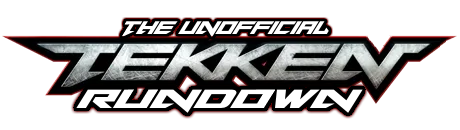Beginner's guide to TEKKEN
Welcome to the TEKKEN Beginner's Guide! If you're new to the game, this guide will help you learn the basics of TEKKEN gameplay, from understanding the TEKKEN input notations to learning some of the more important fighting game concepts. Whether you're playing for fun or aiming to compete, this guide will provide you with the knowledge you need to get started on your TEKKEN journey.
Basic Command Inputs
TEKKEN uses a unique way of inputting moves, assigning each button to a specific limb. This means moves are inputted with left punch, right punch, left kick, and right kick. To ease communication between players using different controllers, a standardized notation was agreed upon, replacing button names with numbers (1, 2, 3, 4). These notations are used widely in tutorials, strategy guides, and tournament play, so it's important to become familiar with them as you progress.
Command Input Notation Cheat Sheet
| Button Input | Notation | Command |
|---|---|---|
 |
1 | Left Punch |
 |
2 | Right Punch |
 |
3 | Left Kick |
 |
4 | Right Kick |
 |
1+2 | Left Punch + Right Punch |
 |
3+4 | Left Kick + Right Kick |
 |
1+3 | Left Punch + Left Kick |
 |
2+4 | Right Punch + Right Kick |
 |
1+4 | Left Punch + Right Kick |
 |
2+3 | Right Punch + Left Kick |
While daunting at first, with practice and familiarity the various combinations of inputs will become more natural and intuitive to remember.
Basic Directional Inputs
TEKKEN uses directional inputs that are relative to your character's position on the screen. As characters can switch sides during combat, we opt to use "forward" and "back" to indicate direction rather than "right" and "left". For basic input notations you can assume the player to always be facing right.
Directional Notation Cheat Sheet
| Button Input | Notation | Command |
|---|---|---|
 , ,
 , ,
 , ,

|
f, d, b, u | Forward, Down, Back, Up |
 |
d/f | Down+Forward |
 |
d/b | Down+Back |
 |
u/b | Up+Back |
 |
u/f | Up+Forward |
 |
N | Neutral, press no directional button |
 , ,
 , ,
 , ,

|
F, D, B, U | Hold Forward, Down, Back, Up |
 |
D/F | Hold Down+Forward |
 |
D/B | Hold Down+Back |
 |
U/B | Hold Up+Back |
 |
U/F | Hold Up+Forward |
Movement
Now that you're familiar with basic directional inputs, let's have a look at available movement techniques such as dashing, sidestepping, and backdashing.
Basic Movement Cheat Sheet
| Button Input | Action | Command |
|---|---|---|

|
Walk Forward | Hold Forward |


|
Dash Forward | Forward, Forward |

|
Walk Backward | Hold Backward |


|
Backdash | Back, Back |

|
Crouch | Hold Down |


|
Sidestep Left | Up, Up |


|
Sidewalk Left | Up, Hold Up |


|
Sidestep Right | Down, Down |


|
Sidewalk Right | Down, Hold Down |



|
Run Forward | Forward, Forward, Hold Forward |
It's important to note that backdashes have a short cooldown period before attempting to backdash again. However, backdashes can be cancelled into an attack or another movement option(!). Korean Backdashing (KBD) is a technique used to create distance from your opponent while maintaining a defensive stance. It involves cancelling the backdash with a quick crouch, then immediately inputting another backdash, creating a continuous, fluid motion. KBD requires practice to master, but it's an essential technique for any serious Tekken player.
Choosing your character
If you've gotten this far, chances are you've been experimenting with different characters in-game and are looking for one that suits your playstyle.
Fortunately, there is a wealth of information available to help you make an informed decision.
One such resource is this complete character overview video made by TEKKEN extraordinaire "That Blasted Salami".
The video covers every character in the game including their strengths / weaknesses and is quite lengthy,
so if you do not wish to watch a 90-minute video, skip ahead to the characters that have caught your eye so far.
Advanced Directional Inputs
Depending on the character you've chosen, you may start encountering more advanced inputs that you're unfamiliar with. These inputs are often used to perform more hard-hitting or unique moves, and can be a bit tricky to execute. However, mastering these inputs can greatly expand your options in battle and take your character to the next level.
Advanced Inputs Notation Cheat Sheet
| Button Input | Notation | Command |
|---|---|---|



|
Quarter Circle Forward or qcf | Down, Down+Forward, Forward |



|
Quarter Circle Backward or qcb | Down, Down+Back, Back |




|
Crouch Dash or CD | Forward, Neutral, Down, Down+Forward |





|
Half Circle Backward or hcb | Forward, Down+Forward, Down, Down+Back, Back |





|
Half Circle Forward or hcf | Back, Down+Back, Down, Down+Forward, Forward |
While not often crucial, mastering these can greatly enhance your gameplay. Think of it like upgrading your utensils from plastic to stainless steel - plastic works perfectly fine, but using steel utensils makes the experience both smoother and more satisfying.
Video Resources
To pick up on some of the more important fighting game concepts and terminology, I'd highly recommend watching the following videos, all provided by Core-A Gaming, an excellent and highly informative fighting game channel on Youtube.
The Korean Backdash (KBD)
Why Button Mashing Doesn't Work
Why Button Mashing Works (Sometimes)
As you continue on your journey, always remember that losing is inevitable and happens to the best of us.
What's important is that you don't get discouraged and keep pushing yourself to improve.
With each loss comes an opportunity to learn, and learning from your mistakes is the most important thing you can do in the world of fighting games.
Guides and tutorials can only take you so far, in the end experience will be your greatest teacher.
So, keep practicing, keep learning, and most importantly, have fun!